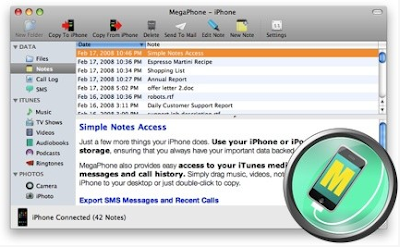Monday, January 28, 2013
Apple has its iOS 6.1 beta 5
You know, Apple polishes since last November the next version of iOS labeled iOS 1.6.
We waited for a few days or even a beta release a final (GM) since the previous beta 4 is "périmait" January 28. It is finally the night that Apple has offered to beta 5 , which apparently it is also probably the final version.
Like any beta version, it should normally be available only to registered developers but it seems that this time, it is installable by any user machine iOS compatible. A sign that he would in fact much of the final version, for which no official release date is not yet disclosed.
But that's not all, in addition to some new mentioned in previous articles , some devs on Twitter as @ Neal noted the presence of references to memory extended to 128 GB (against a current maximum of 64 GB on iPhone, iPad and iPod touch).
[via iphon.fr]
Sunday, January 27, 2013
How to Perform Tethered Jailbreak of iOS 6.1 beta 5
It is now available the fifth beta of iOS 6.1 for developers . If you have already downloaded and installed the new update and you are also the developers of the world Cydia, you'll be pleased to learn that you can already perform tethered jailbreak of the new version of the system using Redsn0w on iPhone 3GS, iPhone 4 and iPod touch fourth generation.
Warning: This procedure as specified above is for all developers in possession of devices pre-A5, gold anyone with iPhone 4, iPhone 3GS or iPod Touch fourth generation upgraded to iOS 6.1 beta 5. The procedure should not be strictly observed by those who have an iPhone SIM-locked.
- Step 1: Download and install iOS 6.1 beta 5 on your device. If you are a developer, you know how. If you are not developers, wait for the final release of iOS 6.1.
- Step 2: Download RedSn0w 0.9.15b3 from this page .
- Step 3: Make sure you have on your computer the file of iOS 6.0. If you do not have it, download it from our download section .
- Step 4: Connect your device to your computer and set it in DFU mode.
- Step 5: Open RedSn0w and make sure that your device is in DFU mode recognized by the program.
- Step 6: Click on Extras> Select IPSW and select the firmware 6.0 that we talked about earlier. The firmware should be recognized easily from Redsn0w.
- Step 7: Go back to the main page of Redsn0w and click on "Jailbreak". So will start the jailbreak process.
- Step 8: Make sure you have checked the "Install Cydia" and then click Next to proceed.
- Step 9: Once the jailbreak, your device will reboot.
- Step 10: Set your device in DFU again.
- Step 11: Return to the menu Extras> Select IPSW and select the file back to iOS 6.0. If you do not do this, the boot tethered your device will fail.
- Step 12: In the Extras page click on Just Boot and follow the signs.
- Step 13: When you restart your device you will see un'ananas on the display of the device.
- Step 14: After the reboot, your device has been correctly updated and released to iOS 6.1 beta 5 using RedSn0w 0.9.15b3
[Image and article via iPhoneitalia]
Saturday, January 26, 2013
iPod app Alternative: Groove 2 Burrows through the iOS music library
2007 celebrated the iPhone Steve Jobs as the " best iPod we've ever made . " Since the iOS music app is visually unchanged. With iOS 3.0 developers were given access to the iPod interface to the local sound library to integrate into their own applications. Various programs are also positioned as an alternative to the Apple application, notify the other priorities for the hearing and click habits.
Groove 2 (€ 1.59; universal; App Store link ) is another candidate who specifically opposed to manually creating playlists.
Groove for iPad was released in the past year - Groove 2 runs as a Universal App on iPhone and iPod touch. Especially at the smaller screen is the small number of finger gestures to positive. Thus, for example, the volume of the currently playing track with only a vertical hint - change - at any screen position.
Groove 'works' just like Apple's music app with iTunes Match tracks that are not local to the device. In the app settings can specify whether you want to access only available Wi-Fi network or mobile thin line on the cloud songs. Upon request, the program ignores the songs and albums that have not been downloaded.
How useful the software rolls together music, it applies even to judge. The UI, including the automatic loading of artist info and cover artwork is overall a nice counterpoint to Apple's standard program, even if the interface is confusing to start acting.
[ via iphoneblog.de]
Thursday, January 24, 2013
Photopoll: How to Create Polls Photo on an iPhone
TenFarms has released a new application, Photopoll, which allows the sharing of photos with which we will create surveys where other users will vote to choose the preferred response.
Photopoll is the first application that allows users to aggregate and share multiple photos to create an immediate vote. Allows users to select between 2 and 5 photos from your device, from Amazon.com and Instagram, which are then shared on a central server where friends and other users Photopoll may vote for their favorites.
We can get immediate feedback on a range of new shoes, on which dress to buy, choose which album or what hair style is best for us. In short, for any doubt you can just create a poll on Photopoll, to help you select will think the other people around the world.
[image and article via iPhoneItalia]
Labels:
Fun,
iOS 6,
iPhone,
iPhone 4S,
iPhone 5,
iPhone App,
iPhone Tips
Wednesday, January 23, 2013
New iPod Shuffle and Nano is Here
On 9to5Mac appeared an unusually complete on new iPod coming up in a couple of days to' Apple event dedicated to the iPhone 5. And according to the inventory of components, it seems that there will be minor adjustments on at least three of the existing product lines.
Regarding iPod Shuffle, it seems that Apple has in mind revisiting slight aesthetic, probably there will be 8 colors to choose from, as opposed to 5 now, but prices are expected to remain unchanged. The only question is the amount of built-in memory: it is not clear whether there scosteremo the current allocation of 2GB.
On the iPod nano, however, there may be more than a trivial variation on the theme. In keeping with the latest rumors, in fact, it seems that the colors became 8 compared to 7 today, it seems that Apple also intends to eliminate differences in ability in force between the current models, respectively, 8 and 16 GB. Even the prices are expected to remain largely unchanged, although the possibility of some fluctuation.
Finally, with regard to' iPod touch will see a fork in the line. In the entry level segment are expected only small changes mostly aesthetic; the other side, however, between the high-end models, is likely a real redesign:
This new entry-level configuration will be modified. We're not sure what changes we're talking about, but we assume it has something to do with one or more of the following: a smaller dock connector, new packaging, iOS 6 pre-installed, or an increase in storage capacity.
There was also said that the new iPod should be marketed for $ 299 and $ 399. We believe that these are redesigned versions of the iPod touch tip.
Unfortunately, the news does not make specific mention of either the new iPod touch front panel or the WiFi connectivity , which then are some of the most interesting features for users. Fortunately, the truth missing just two days good.
[image and article credit: 9to5mac]
Regarding iPod Shuffle, it seems that Apple has in mind revisiting slight aesthetic, probably there will be 8 colors to choose from, as opposed to 5 now, but prices are expected to remain unchanged. The only question is the amount of built-in memory: it is not clear whether there scosteremo the current allocation of 2GB.
On the iPod nano, however, there may be more than a trivial variation on the theme. In keeping with the latest rumors, in fact, it seems that the colors became 8 compared to 7 today, it seems that Apple also intends to eliminate differences in ability in force between the current models, respectively, 8 and 16 GB. Even the prices are expected to remain largely unchanged, although the possibility of some fluctuation.
Finally, with regard to' iPod touch will see a fork in the line. In the entry level segment are expected only small changes mostly aesthetic; the other side, however, between the high-end models, is likely a real redesign:
This new entry-level configuration will be modified. We're not sure what changes we're talking about, but we assume it has something to do with one or more of the following: a smaller dock connector, new packaging, iOS 6 pre-installed, or an increase in storage capacity.
There was also said that the new iPod should be marketed for $ 299 and $ 399. We believe that these are redesigned versions of the iPod touch tip.
Unfortunately, the news does not make specific mention of either the new iPod touch front panel or the WiFi connectivity , which then are some of the most interesting features for users. Fortunately, the truth missing just two days good.
[image and article credit: 9to5mac]
Tuesday, January 22, 2013
MegaPhone: taking notes on the iPhone and iPod Touch
It's always him, the same interface, a few extra features and new name. Let's talk about iPhoneDrive , renamed for the occasion MegaPhone 1.5.
This software product from Ecamm acts essentially as an intermediary between us and our iPod Touch / iPhone , allowing us to quickly move photos, songs and information as if they were banal USB storage devices, with the advantage that a convenient interface we further simplifies the task.
This latest version MegaPhone introduces the ability to edit notes stored on the device and add new ones starting simply from a text file, PDF or Word documents. In short, it fills a gap left by Apple that considerable certainly will be useful to anyone who wants to use "seriously" on your iPhone / iPod Touch as an organizer. Too bad only need to restart the device after each addition or deletion.
MegaPhone is cool fresh release and costs $ 19.95. Available to all, a demo is available to download on this page .
[Via MacWorld ]
Palm OS emulator for iPhone and iPod touch
A premise: This article is a high rate of nostalgia. Nostalgia for those - and there are many among MacUser - who have owned, used and "consumed" at least a Palm Pilot, have connected the serial cable to a Performa fingers crossed hoping to get a sync, have "sanded" the pen to avoid scraping the delicate touch-screen, have your Palm connected to the phone via infrared, spent the night in front of a small B / W screen backlit in green.
It seems a century has passed since then (and in computer terms it really is), but now there is hope that all the huge database of programs and utilities for Palm OS - many simple, but some still unsurpassed for comfort and "cunning" - can be used through the sophisticated Multi-touch for iPhone and iPod touch .
All thanks to StyleTap , software house that already produces a Palm OS emulator for Windows Mobile devices, and which has made a beta of this emulator for OS X Mobile, whose operation is shown in the video above.
Now, the company has now committed to the production of this software, nor has launched a program of public beta testing: it all depends on the characteristics of the official SDK (which we hope is not imminent and belated) and, above all, the interest that raise this solution.
's up to you, therefore, commit to promote their birth; paraphrase an old saying: "Nostalgic of the world, unite!"
[Via TUAW]
Monday, January 21, 2013
Manage all your iPhone iPad Contacts with Facetouch
FaceTouch is really a brilliant and beautiful application to fully manage all your contacts with a single tap that interfaces seamlessly with Facebook and Twitter.
UPDATE: compared to the version we tested a few weeks ago, the one released now on App Store has a number of bugs that affect the proper use. We apologize to our readers, so please DO NOT install the app until the release of an update going to fix these problems.
With Facetouch, access to all your contacts will be in a direct, quick and easy.
With this application, simply set up a tap on the contact's photo to make a call (voice or FaceTime), send them a text message or email or access to his diary Facebook account or his Twitter . You can also manage your contacts, create groups for sending SMS and e-mail, use a T9 keyboard and much more.
The application is equipped with more than 20 different functionality and interface really quality. The most important is certainly the following:
- Bookmark manager (with a single tap access to our more frequent contact). Possible, moreover, to search for contacts by name or number.
- E-Mailing, individual or group
- Integration with Facebook contacts. Pagire easy access to the diary of our contacts
- Integration of Twitter contacts, and quick access to their timeline
- Sending SMS to groups of people
- Management groups (with a simple tap you can create, delete, and get access to an unlimited number of groups)
- Dialer redesigned with instant search by name or number.
FaceTouch is available on the AppStore on offer for a limited period of time at the price of € 0.89
[article and image via iphoneitalia.com]
Sunday, January 20, 2013
Apple wants to give more personality to Siri
While we learned in November through a job that Apple planned to internationalize a little Siri . This is the same path that the site 9to5 Mac has discovered a surprising announcement.
Indeed, the firm at the apple would be looking for someone who can give more personality to Siri :
Currently, Siri is already able to provide answers to questions wacky fun or even make jokes rather doubtful, but Apple seems to want to go further.
Depending on the job, Apple is looking for a creative person to change Siri. The ideal candidate will handle the language with humor and wordplay master to give Siri the little extra that it lacks. Personally, I can not wait to see what it will give.
[image and article via iphon.fr]
Friday, January 18, 2013
Free YouTube to iPhone Converter
With "Free YouTube to iPhone Converter" to convert movies from the video sharing website YouTube in a format that can be played on the iPhone. Simply enter the URL of your clips in the application. The output quality set itself. Clicking on the button starts the conversion software to convert and save the result to your hard disk. Even on Facebook and other websites embedded YouTube videos you download and create your own playlists from it or YouTube channels.
[via computerbild.de]
Reviews of iPhone Back to 2007
Prior to the IT fair " Macworld 2007 "seethed the rumor mill. Would Steve Jobs († 2011) as part of the traditional opening speech (keynote) announce big? And indeed, after the former Apple boss had provided the audience with a couple of rather irrelevant news, came the bombshell. Jobs took a smartphone out of your pocket, which on the front had only one button and operate almost entirely by finger gestures made. The fans in the hall of locked, the bosses of the cell phone companies should have become queasy at the moment. Jobs showed what was a milestone in the smartphone development;. The industry at the time had no equal in the pan "This must apps missing on any iPhone."
R.I.P. Steve Jobs († 2011)
The reactions were quite different: Manufacturers talking either the chances for the small iPhone or trying desperately to catch up with their own touch-screen models. This was achieved in the following years only partially, because the established smartphone operating systems, such as "Java" or "Windows Mobile" were unsuitable for touchscreen use. Episode: Market shares were flutes. For years, former top dogs such as Nokia, Motorola and RIM are fighting for a place in the sun - so far in vain.
Studies and sales figures show that, especially a company has been able to offer Apple Paroli: Samsung recognized the signs of the times and continued after the release of the iPhone on similarly styled models and developed by Google "Android" operating system. Devices such as the bestseller " Galaxy S3 "prove that Samsung has done its homework. Contrast, other manufacturers like Nokia, Motorola, and RIM (Blackberry) continue to fight poor sales figures.
[via computerbild.de]
Wednesday, January 16, 2013
Free Up Space on iPhone iPad iPod touch with PhoneClean for Mac
In August last , here we talk about the program for Windows called PhoneClean , which frees disk space on your iPhone, iPod touch or iPad to do the cleaning of files that are no longer useful to the system. The iMobie, creator of the program, contacted us to inform us that he has just been updated to version 2, with optimized performance, visual and renovated version for Mac also.
The PhoneClean scans on your machine, looking for temporary files that are no longer used, but for some reason kept there. It does not erase progress of games or any application data, even if they are only remnants of unused files.
The size of cleaning depends on each case, but for some of our readers, the program managed to release more than 1GB of space on the first time I used it. For those who have models with less capacity (8GB or 16GB), the tool is very helpful.
Here is a quick YouTube video about how to use PhoneClean:
Learn how to free up space on your iPhone, iPad and iPod touch.
The PhoneClean scans on your machine, looking for temporary files that are no longer used, but for some reason kept there. It does not erase progress of games or any application data, even if they are only remnants of unused files.
The size of cleaning depends on each case, but for some of our readers, the program managed to release more than 1GB of space on the first time I used it. For those who have models with less capacity (8GB or 16GB), the tool is very helpful.
Here is a quick YouTube video about how to use PhoneClean:
Video: PhoneClean Official Video Tutorial
Learn how to free up space on your iPhone, iPad and iPod touch.
PhoneClean

9 out of 10
based on 24 ratings.
5 user reviews.
9 out of 10
based on 24 ratings.
5 user reviews.
Tuesday, January 15, 2013
How to put music on iPod with iTunes 11?
You have just received a gift of an iPod , you've connected to your computer to transfer it in some MP3 that you've saved on your PC but you have failed to complete the operation because the device is not recognized by Windows?
Do not be afraid, you have trimmed a defective device. You just learn how to put music on your iPod correctly, and I am here today because of this, to give you a hand in this first approach with the media player from Apple. I assure you, it's much easier than you imagine. So less talk and start now!
If you want to learn how to put music on your iPod and how to manage the songs stored on the device, you must install the program on your computer iTunes . If you've never heard (quite unlikely), iTunes is Apple's multimedia software that lets you manage your music library on your PC and synchronize it with the mobile device of the house of Cupertino, such as iPhone, iPad and iPod.
If you use a Mac iTunes are among the programs that are included by default in the operating system of your computer and if you are using a Windows PC, you must provide to download and install the software themselves. Then connected to the Apple website and click on the blue button Download to download the program on your PC.
Open the download is complete, double click on it, the file you just downloaded ( iTunes64Setup.exe ) and in the window that opens, first click on Run , and then click Next , Install , Yes (twice consecutively) and End to complete the installation process and launch iTunes.
When installation is complete, connect the ' iPod to your computer using the supplied cable and wait for the name of the device (eg iPod Salvatore Aranzulla ) appear at the top of the main screen of iTunes. At this point, click the button for your iPod and select the tab Music from the top menu to access the control panel from which to manage the music on your player.
Depending on your needs and space on the device, you can choose to copy the entire iPod music library on your PC or if you only sync certain albums, playlists or artists selected "manually".
In the first case just put the check mark next to the items Sync music and entire music library and then click on the buttons Apply and Sync . In the second case, however, you must put a check mark next to playlists, artists, albums and genres selected and use the fields below to select your playlists, albums, genres or artists who want to transfer to your iPod.
Once you have made your choice, every time you run the iTunes sync iPod with the player from Apple will be automatically copied to all the new songs added to the music library on your computer to match the selected criteria (any song if you choose to sync all iTunes library or only the new songs of artists / genres that you selected).
[via virgilio.it]
Monday, January 14, 2013
How to watch movies in streaming
Tonight on TV does not transmit any good to go to the movies it's late and the DVD player is occupied by your nosy brother and his cartoons. How to spend the evening without getting bored? If I were you, I'd watch a good movie on the Internet.
What's that? I do not want to risk peck virus or display banner ads sloppy? Do not worry. There are several sites streaming movies for free in Italian where you can view a number of films of various kinds at no cost and in a totally legal, without risking anything. If you agree, here is a list of the most interesting ones.
One of the main sites streaming movies for free in Italian is Film Review , thanks to an agreement made with the studios allows you to view several online movie in a legal manner and at no cost. To access the contents of the site, linked to its home page using Internet Explorer, click on the button Register (top right) and fill out the form that you are proposed to get your free account.
When finished, return to the home page of Film Review and login to the site by typing the username and password you chose during registration fields located at the top right and click on Login . Now, click on the tab FILM FREE and choose the movie you want to watch by clicking on WATCH FREE for two consecutive times. On the page that opens, click on the first page , and then click Close and Yes to update Windows Media Player. Then click on the yellow bar that appears at the top of the window, select the entry Run ActiveX Control from the menu that pops up and click the first button Click here and then click play to see the film.
First.tv is a site that offers free movies in Italian legally by displaying commercials before playing films. Does not require registration, you can start watching your favorite movies on First.tv simply clicking on one of the posters in the main page of the site.
The films in the catalog are not many, but there's something for all tastes. To watch them, just use a browser that supports Flash Player.
[via virgilio.it]
What's that? I do not want to risk peck virus or display banner ads sloppy? Do not worry. There are several sites streaming movies for free in Italian where you can view a number of films of various kinds at no cost and in a totally legal, without risking anything. If you agree, here is a list of the most interesting ones.
One of the main sites streaming movies for free in Italian is Film Review , thanks to an agreement made with the studios allows you to view several online movie in a legal manner and at no cost. To access the contents of the site, linked to its home page using Internet Explorer, click on the button Register (top right) and fill out the form that you are proposed to get your free account.
When finished, return to the home page of Film Review and login to the site by typing the username and password you chose during registration fields located at the top right and click on Login . Now, click on the tab FILM FREE and choose the movie you want to watch by clicking on WATCH FREE for two consecutive times. On the page that opens, click on the first page , and then click Close and Yes to update Windows Media Player. Then click on the yellow bar that appears at the top of the window, select the entry Run ActiveX Control from the menu that pops up and click the first button Click here and then click play to see the film.
First.tv is a site that offers free movies in Italian legally by displaying commercials before playing films. Does not require registration, you can start watching your favorite movies on First.tv simply clicking on one of the posters in the main page of the site.
The films in the catalog are not many, but there's something for all tastes. To watch them, just use a browser that supports Flash Player.
[via virgilio.it]
Sunday, January 13, 2013
Top 10 Freeware Download for Windows 8 Compatible
Microsoft's Windows 8 appears on 26 October 2012, but which programs get along at all with the new operating system? Now we will present the most popular free software that is suitable for Windows 8.
Windows 8 Freeware Download Top 1: CCleaner
With "CCleaner" to optimize your PC. The free software throwing garbage from the hard drive, cleans and removes erroneous entries in the browser and from the registry. "CCleaner" uninstall programs faster than Windows.
Windows 8 Freeware Download Top 1: CCleaner
With "CCleaner" to optimize your PC. The free software throwing garbage from the hard drive, cleans and removes erroneous entries in the browser and from the registry. "CCleaner" uninstall programs faster than Windows.
Place 2: Firefox
"Firefox" offers fast page, ease of use and safety. Through a central authorization manager set easily which websites store cookies, open pop-ups or allowed to query your location. With the online synchronization "Sync" keep add-ons, bookmarks, passwords, settings, and the chronicle of several "Firefox" installations on the same status.
Place 3: Free YouTube to MP3 Converter
With the "Free YouTube to MP3 Converter" to save the audio of YouTube videos easily as MP3 file. Practical: Dubbing them about on the MP3 player, enjoy traveling the sound of music videos and live recordings.
Seat 4: Internet Explorer 10
Windows-8-users is Microsoft's "Internet Explorer 10" ready. Main new feature of the browser is the optional, tile-based Metro interface for tablets. The view switches and menu bars replaced largely by wiping gestures, so you can use the touch controls better.
Seat 5: Adobe Flash Player
Browser to use the "Adobe Flash Player" to display animations and interactive content from websites. On the Flash FLV (Flash Video) and SWF (Shockwave Flash) choose in multimedia Internet on every corner: YouTube videos, animated photo galleries and browser games set usually an installed "Adobe Flash Player" forward.
Seat 6: Ashampoo Burning Studio 6 Free
Exclusive to COMPUTERBILD there is the CD and DVD burning software "Ashampoo Burning Studio 6" as freeware. The software provides the basic tools needed to burn CDs, DVDs and Blu-rays as well as for creating back-ups.
Seat 7: Google Chrome
Particularly in terms of surfing speed and displaying Web pages shines "Google Chrome". Easy user interface, innovative security features and many of Google Apps provides an interesting alternative browser to Internet Explorer, Safari & Co.
Seat 8: Ashampoo Burning Studio 2012
With the free edition of "Ashampoo Burning Studio 2012" burn music and other data to CD, DVD and Blu-ray. Matching covers, booklets and labels can be designed with the burning program and print.
Place 10: Skype
With "Skype" texts and make calls over the Internet. Do you and your partner have a Webcam, Skype transmits the live stream. All calls within the Skype network are free of charge for calls to landline or mobile numbers require a fee.
[via computerbild.de]
How to Emulate iPhone to PC
You're building a website or a web app and want to test its compatibility with iPhone ? If you do not have a real "melafonino", you can also do it using one of the many emulators available on the Internet.
What are they? How do you use? I'll tell you right away. Give me five minutes of your time and eventually you'll discover how to emulate iPhone to PC in order to test all your creations on your smartphone from Apple but does not have one.
If you're on Windows and want to know how to emulate iPhone on PC , one of the best solutions that you can rely on is MobiOne . It is a program that can develop applications for the iPhone and other mobile platforms including iPhone emulator to test software and Web sites are not free but is available in a trial lasting 14 days.
Finally, if you have no great pretensions and would like to emulate the iPhone on PC only to find as it appears on your site / blog on the Apple smartphone, you can take advantage of the ' Online iPhone Simulator , a free online service that does not require installation of any software PC allows you to view any website in the style of the iPhone.
Finally, if you have no great pretensions and would like to emulate the iPhone on PC only to find as it appears on your site / blog on the Apple smartphone, you can take advantage of the ' Online iPhone Simulator , a free online service that does not require installation of any software PC allows you to view any website in the style of the iPhone.
It is very well done graphically and allows you to test different models of virtually "melafonino" iPhone 3G , iPhone 4 , iPhone 5 and other devices, such as iPad and Samsung Galaxy S3 . Have fun!
[via virgilio.it]
Friday, January 11, 2013
Get Free Pronto for iPhone - Free Event Reminder App for iPhone iPad
Pronto is nice iPhone Time app that aims to give you everything you need to make sure that you can remember in time the events in your life, whether it is an appointment or just a special event, using its intuitive UI.
With just two touches, we will be able to set the timer for any time we want. The time remaining for the start of your event will be displayed with a countdown clock is displayed in the center of the interface, both on the top of the screen. Then you just turn the needle to set a time and press Start to begin the countdown. Yes, it's that simple.
Using the options we will be able to set the app to send push notifications, the choice of the alarm (or maybe a song in our music library) when the countdown reaches the end.
Thursday, January 10, 2013
Keyyo Phone - Free Skype Alternative for iPhone and Android Phones
Want to call someone for free of charge? Yes, let's do it today! Here is a Free Skype Alternative for your iPhone and Android phones - Keyyo Phone. It is a softphone for professionals who can communicate by voice, video and instant messaging. But if you want to try some phone Apps out of crowd, Keyyo Phone is a great choice.
It is also noteworthy that this service is free trial for 30 days. After that, you have to pay the full fees of it.
It complements enterprise telephony offering mobility, plus all the features of a standard telephone: business directory, speed dials , call transfer, conference, masked numbers ... Important: Keyyo Phone does not work alone. To activate it, you must have an account active Keyyo Centrex. This application can be downloaded for Windows, Mac OS X, Mobile (iPhone and Android) and tablet (iPad and Android).
It is also noteworthy that this service is free trial for 30 days. After that, you have to pay the full fees of it.
Tuesday, January 8, 2013
Free Download and Convert YouTube Video with TubeBox
Enjoyed a great YouTube video and love to download it onto your local drive? TubeBox is a software tool whose main purpose is to download and convert online videos, it also includes search functions. When the program is launched it can load automatically retrieve the copied link into the browser.
It also includes its own browser and a search function. Interface allows you to preview the video before you start downloading. TubeBox can also convert videos to various video formats sum those adapted to smartphones or audio format (MP3 or Ogg Vorbis).
For many YouTube fans, Tubebox really is one of the best apps on their new iPad with Retina. If you have an ipad, it works wonderfully on it since this is universal. Can't say enough good things about this app. Also works with another YouTube like service called Dailymotion.
But basically, you can download any YouTube video, either into the Tubebox app, or you can download it to your photos directory. Then you can save it to the cloud. I use it a lot for music videos, then save them to my Skydrive cloud service.
Download TubeBox
It also includes its own browser and a search function. Interface allows you to preview the video before you start downloading. TubeBox can also convert videos to various video formats sum those adapted to smartphones or audio format (MP3 or Ogg Vorbis).
For many YouTube fans, Tubebox really is one of the best apps on their new iPad with Retina. If you have an ipad, it works wonderfully on it since this is universal. Can't say enough good things about this app. Also works with another YouTube like service called Dailymotion.
But basically, you can download any YouTube video, either into the Tubebox app, or you can download it to your photos directory. Then you can save it to the cloud. I use it a lot for music videos, then save them to my Skydrive cloud service.
Download TubeBox
Download Free Firefox 18: Support Retina, Touch and Performance
Mozilla has not yet updated its official or deployed automatic updates but the stable version of Firefox is already on 18 servers. In the release notes are the features expected and announced during beta. Navigator now supports Retina screens from versions of Mac OS X 10.7.
Also on display was the foundation integrated Touch Events W3C specifications that enable the use of multi-touch touch screens when using web applications. About performance, often forgotten during updates major, the editor indicates that the software process faster code Javascript , omnipresent web pages thanks to the engine IonMonkey.
Another new support communication protocol audio / video WebRTC (Real-Time Communications) that we had described during the arrival of Chrome 21 competitor . Finally, regarding fixes and enhancements Mozilla advanced quality of resized images, switching between tabs and fix to correct problems loading content within secure pages or improvements to the use of proxy .
Download Firefox 18 for Windows
Download for Mac OS
[Via Cnet.FR]
Also on display was the foundation integrated Touch Events W3C specifications that enable the use of multi-touch touch screens when using web applications. About performance, often forgotten during updates major, the editor indicates that the software process faster code Javascript , omnipresent web pages thanks to the engine IonMonkey.
Another new support communication protocol audio / video WebRTC (Real-Time Communications) that we had described during the arrival of Chrome 21 competitor . Finally, regarding fixes and enhancements Mozilla advanced quality of resized images, switching between tabs and fix to correct problems loading content within secure pages or improvements to the use of proxy .
Download Firefox 18 for Windows
Download for Mac OS
[Via Cnet.FR]
Monday, January 7, 2013
How To Create Cartoon Characters Of Yourself Online and for Free
Do you feel uncomfortable when using real photo to show yourself in any online profiles and avatars? If yes, then why not start creating cartoon characters of yourself? Now I'm going to show you how to create cartoon photos online for free. And it'll definitely be fun and unique to others when you are representing yourself in a cartoonized way in any online profiles and avatars, anywhere from Gravatar to MyBlogLog, blog profiles, Facebook, MySpace, Friendster, etc.
Befunky is a funny and powerful online software that allows you to create custom cartoon images. Open its website and you will its welcome page. As it has mentioned, it's completely free to use and no register is required, which could be quite annoying if your mail box filled up with junk and promoting emails. Let's start now.
Step 3: After add you photo, Befunky will offer you more than enough options to cartoonize yourself.
I have made a cartoon (hand-draw indeed) image for myself. But I'm not going to use it as my Facebook or Google + profile photo because I get a better one as I'm using now. :)
Update: Here are more free sites that may help you create cartoon character of yourself for free. HAVE FUN and PLEASE let us know if you got better choice.
1. Portrait Illustration Maker
2. WeeWorld
3. Meez
4. Simpsonize Me
5. Yahoo! Avatars
How to Transfer Music to an iPod, iPhone, iPad with iTunes 11 - Page 2
For those who own a device without Wi-Fi as a classic iPod, Nano or Shuffle or do not wish to use storage service in the cloud, iTunes allows you to automatically synchronize your library with your device when you connect it to your computer. Once you have connected the camera to the computer, click its name in the top right of the iTunes window.
Above, the tabs allow you to adjust the synchronization settings for each media type. There you will have two choices: sync the entire library but in this case be sure to have enough room on the device for all your songs or sync only lists, artists, albums or genre that you checked. Wait for the synchronization, symbolized by arrows turn, is over before ejecting your device and unplug it.
Finally, if you want to have total control over what you put on your device, you can also use synchronization Manual. To do this, on the page "Summary" of the device, select "Manually manage music and videos". To remove media, you can bring up the sidebar of iTunes 10 by going to "Overview" then "Show Sidebar" and make a simple drag / drop or use the new method of iTunes 11.
Now you need to click on the tab "On this iPod" whose name obviously changes depending on the type of device connected to the computer and then top right click "Add to." Then, select the media transfer in the library and drag on the right side of the window to add it to your device.
You can do this with artists, for example where I have all the Beatles albums with me, but with only one album: by doing this I would qu'Overkill Motörhead and you can also select pieces as there I do hop That I Walk the Line and Ring of Fire so I added them and not the rest of the album. Click twice on "Done" when you are finished and once again, do not forget to eject the device before unplugging.
[via cnetfrence]
How to Transfer Music to an iPod, iPhone, iPad with iTunes 11 - Page 1
Before all things, remember that to add songs to iTunes , just click on "File" then "Add to Library" and select the folder containing your music or to purchase on the iTunes Store. Now that the library is busy, see the different ways to transfer your music to iPhone, iPad, iPod with iTunes 11.
The first of these solutions is Apple iCloud. This storage solution in the cloud enables you to access your music from any of your device. But it must be it music purchased from the iTunes Store and it always available, the device on which you want to put your music works over Wi-Fi or 3G and of course, that you have a Apple account.
To turn on a Mac simply go to "System Preferences" then "iCloud" and enter your login information or, if you do not have to create an account. On a PC you will need to download the iCloud Control Panel. Then on iTunes, connect to the iTunes Store with your Apple ID, then go to "Settings", "Store", check "Show iTunes purchases in the cloud" and then select the type of media you want to synchronize, in this instance the music.
To find your music on your other devices, simply connect to the same Apple account, enable Wi-Fi and enable iCloud synchronization in the "System Preferences." if you do not buy music on iTunes Store solution in the cloud is also proposed: it is iTunes Match . Unlike iCloud which is free, that service is chargeable. It costs 24, 99 euros per year and works slightly differently iCloud.
The music you own and which is also available on the iTunes Store will automatically sync songs while not on the list will be downloaded in the cloud. In any case, you can put 25,000 songs that maximum per account, not including songs purchased from the iTunes Store. Finally, note that as with iCloud, this function only works with devices with Wi-Fi or 3G.
Download iPhone Music for Free with Voice Music Downloader for iPhone
Voice Music Downloader allows you to download iPhone music for free from sites with open access to MP3 files. It is also the first Music Downloader with search functions vocal tracks in 25 languages, multicaricamento contemporary and completion of the download in the background.
This application then allows you to search for an MP3 via voice commands, also in Italian, using different web resources containing free music and free. The results will show the songs with the highest quality audio, so you can download only those of a certain type. In addition, Voice Music Downloader also implements an Internet browser, through which you can download a track directly from a web page.
Furthermore, the app offers the possibility is simultaneously download up to 10 tracks and complete the download in the background while using other applications even on the iPhone and iPad. The completely the download is possible even in the case where it is stopped loading, maybe for the absence of internet access.
I downloaded tracks can then be played through the built-in player and saved in your music library through iTunes.
Voice Music Downloader is available on the App Store at a price of € 0.89. remember that a good free alternative, but without voice commands and multiple downloads, it's Free Music Downloader Pro.
[via iPhoneitalia]
Sunday, January 6, 2013
Hot iOS 6 Tips - Panoramic on the iPhone 4S Camera
Last year, some developers they discovered a hidden function in iOS that allowed him to take panoramic pictures with the iPhone camera, directly into the native Camera app. At the time, we got to test the function, which was still crude and imprecise.
With iOS 6, Apple finally decided to release the function, already developed and ripe for normal use. However, not all devices will receive new.
Panoramic mode is one of the functions of the iPhone camera. To create the image, Apple uses a technique very different from most application that proposes to this function, which take several photos and then join them. In iOS, the catch is in real time , with you turning the device. In the end, the result is almost immediate, direct to your photo library.
At the time of taking the picture, a central white arrow tells you how to maintain alignment. Just leave it always on the center line while recording the images to get the perfect overview. The result is very good, eliminating the need to install external applications.
A panoramic photo function is only available for iPhone 4S, iPhone 5 and the new iPod touch 5th generation. The new iPad, despite the chip A5X, not entitled.
[via blogdoiphone]
Play Blueprint 3D on iPhone for Free - an Apple Weekly Chozen Free App
With the end of the year-end holidays, Apple returns to give an application a week, which is free for 7 days. The choice of time is the Blueprint 3D, a game that plays with different three-dimensional shapes. We has two different versions, one for iPhone / iPod and one for iPad. It is free until next Thursday.
Blueprint 3D in our aim will be to solve the puzzle through the movements in various directions the lines and the points presented to us through the display of the iPhone. Each level in fact start with a set of points and lines blurred and solve it we will not have to do is move our finger turning the above set of points in all directions, with three-dimensional effects in an attempt to find the hidden image among the hundreds available.
The number of images available to us is very large, we can choose on the basis of a number of categories, including: Technology, Architecture, Middle Ages, Electronics, Space, Military and Transportation.
During our matches we listen to the original soundtrack included in the title as well as the songs in our music library, and we can finally unlock trophies and objectives of the Game Center in order to beat our record.
As each application chosen by Apple for the " App of the Week "Blueprint 3D will also free for a limited period , so it is advisable not to delay too purchase if interested. Blueprint 3D can be downloaded for free at here. Have fun!
[via blogdoiphone]
Blueprint 3D in our aim will be to solve the puzzle through the movements in various directions the lines and the points presented to us through the display of the iPhone. Each level in fact start with a set of points and lines blurred and solve it we will not have to do is move our finger turning the above set of points in all directions, with three-dimensional effects in an attempt to find the hidden image among the hundreds available.
The number of images available to us is very large, we can choose on the basis of a number of categories, including: Technology, Architecture, Middle Ages, Electronics, Space, Military and Transportation.
During our matches we listen to the original soundtrack included in the title as well as the songs in our music library, and we can finally unlock trophies and objectives of the Game Center in order to beat our record.
As each application chosen by Apple for the " App of the Week "Blueprint 3D will also free for a limited period , so it is advisable not to delay too purchase if interested. Blueprint 3D can be downloaded for free at here. Have fun!
[via blogdoiphone]
Saturday, January 5, 2013
Why iPhone "Do Not Disturb" Will Return Its Active from January 7?
After some tests, Richard Gaywood of TUAW has discovered that the "Do not disturb" is not activated automatically during a new canno, until the first Monday of the same year. If, therefore, January 1 was a Monday, no one would have noticed the problem. Instead, this year Jan. 1 happened on Tuesday, so the problem will last for a few days.
The reason for this bug lies in a simple coding error on the part of Apple. In short, instead of specifying the year as "yyyy", this was coded as "YYYY". The difference lies only in the fact that the year is identified with capital letters, but it is not something that is not in the field of programming, given that IOS uses the ISO system for the numbering of the week.
The ISO system of numbering weeks using the format YYYY for the year, instead of the normal identification yyyy which is based on the Gregorian calendar. The ISO system does is considered as week "1" that begins on the first Monday of the year. For example, the Tuesday of week 50 of 2012 would have been 2012-W50-2 in ISO format.
The ISO standard defines the first week of the year as one in which " on Monday contains the first Thursday in the month of January . " According to this definition, the first day of the year that we are already in 2013, the ISO system are considered to be the last of 2012. For this system, the 2013 begins on Jan. 7. What is puzzling is that Apple itself, in the documentation sent to developers how to avoid this common mistake ...
In any case, due to a coding error in the "Do not disturb" automatic programming is not activated during this time that the Gregorian calendar is already 2013, but that is still the standard ISO 2012. So do not expect any update of iOS for January 7th: simply, "Do Not Disturb" will again work properly.
And if you do not believe me, try to change the date of your iPhone and enter that of January 7, 2013 or later: automatic programming of "Do not disturb" function correctly.
[Via iPhoneitalia][Image Credit iPhoneitalia]
Subscribe to:
Comments (Atom)